You can view the schedules of your staff thanks to an informative calendar and an up-to-date interface. Additionally, you can filter appointments depending on the staff, services, and location. Events from Google Calendar are also shown on BookingHour Calendar. There is a Google Calendar icon in the appointments that have been added using Google Calendar. On the BookingHour Calendar, the event’s colour can also be seen. The live sync approach makes it such that any changes to the events listed on Google Calendar are immediately reflected on the BookingHour Calendar. The List view option allows you to view appointments in a list view and display the appointments on a monthly, weekly, or daily basis.
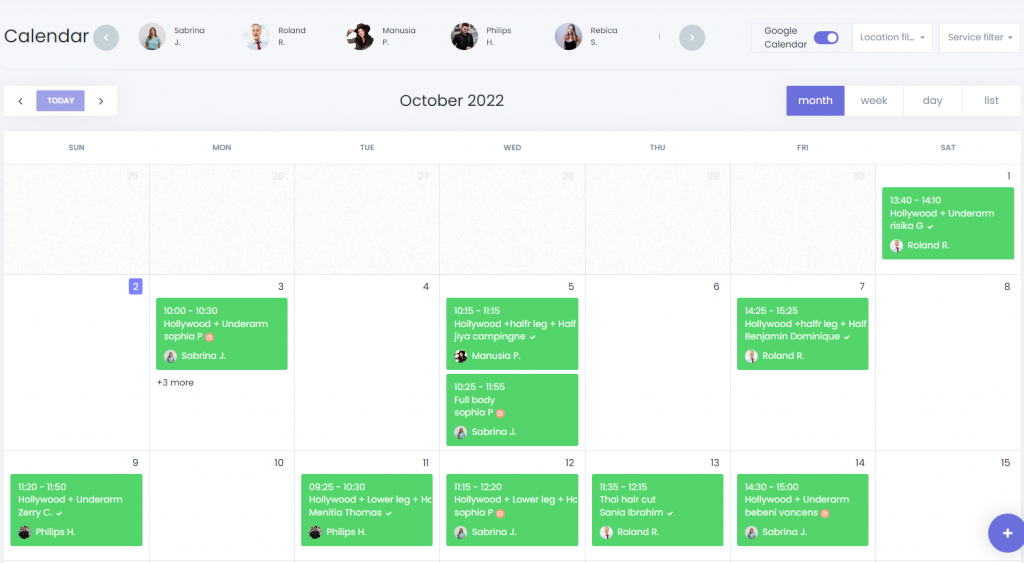
The calendar makes it simple to add appointments for any date you choose, view appointments right on the calendar, and amend appointments as needed.




